Author
Syoker
@syoker
July 28, 2021
Guide to flash the official firmware on Motorola One Fusion | Astro

Syoker
@syoker
July 28, 2021
In this guide, I will show you how to flash the official firmware of our device. This process will format your device, so I recommend you to make a backup before.
This is at your own risk, I'm not responsible for any damage caused to your device.
The Android SDK Platform Tools are a component of the Android SDK. They include tools that interact with the Android platform, such as adb, fastboot and systrace. These tools are required for Android app development, or if you want to unlock the bootloader of your device and update it with a new system image.
Download link - SDK Platform Tools
This contains the USB drivers so that the PC can recognize your device and work with it when it is in Bootloader or Fastbootd.
Download link - Motorola
You will need to download official firmware corresponding to your software channel for your device, NEVER DOWNLOAD A FIRMWARE FROM ANOTHER CHANNEL. To find out which firmware corresponds to your device, you need to look at the channel it belongs to in the settings app, under "About phone" in "Software Channel".
Download link - Mirrors Lolinet
If you have windows 8, 8.1 or 10, download this terminal from the Windows Store, as you will get a feature that you will need in this guide. Once you have obtained the terminal, configure it so that the default profile is the command prompt (CMD).
Download link - Microsoft Store
In this guide we will use USB debugging to access the bootloader mode, it is not necessary if you are already in bootloader mode or if you are going to access it in another way (with a buttons combination), but I recommend the way it is going to be shown in this guide.
To enable USB debugging, you have to go to the settings app, in the "About phone" section under "Build number" and tap 7 times. Then, you have to access the "Developer options" in the settings app under "System" and enable "USB debugging".
Unzip the platform-tools folder obtained from the Android Developers page, then unzip the official firmware file obtained from Mirrors Lolinet and move all files from this folder to the platform-tools folder.
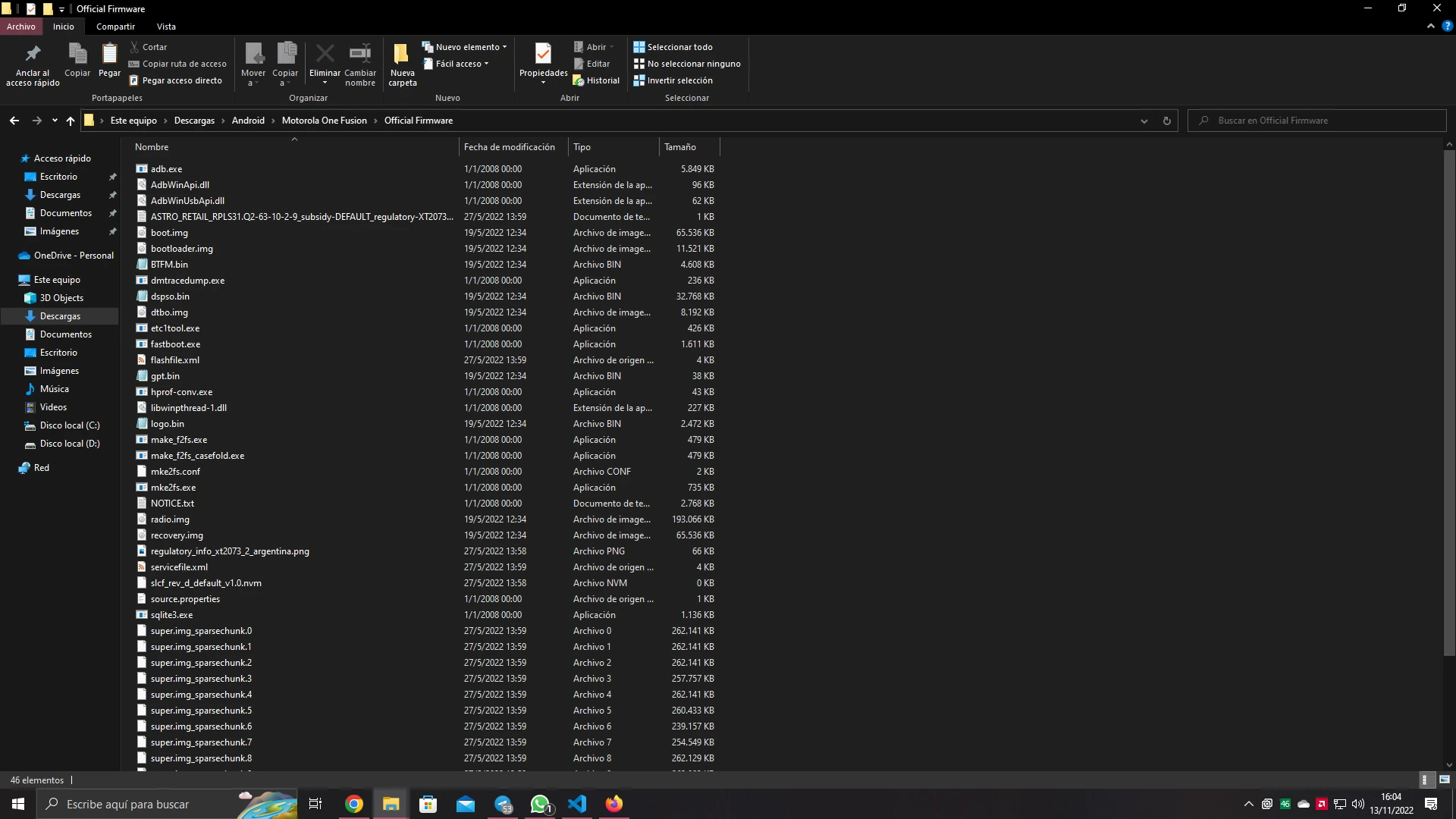
Folder example
If you have the Windows Terminal obtained from the Microsoft Store, simply open the CMD inside the folder by right-clicking on an empty part of the folder and selecting the "Open in Terminal" option.
Demonstration video
If you don't have the Windows Terminal, inside the folder in an empty space do shift + right click and select the option "Open in PowerShell window here", type cmd inside the window and press enter.
Demonstration video
Now connect the device to the PC and type into CMD
Terminal
adb devices
The device has to be powered on for this command to work, in case it is already in bootloader, type
fastboot devices.
If the console does not return
Terminal
List of devices attached
ZE222BZWFF device
then make sure you have the device properly connected, or that USB debugging is enabled.
Now proceed to reboot the device to go to bootloader with the following command
Terminal
adb reboot bootloader
You can also access this mode with the power + volume down key combination.
You will know you are in bootloader mode as it has a screen with text and the Android robot lying down with an open lid.
As a last step, if you do not have the bootloader unlocked, download the following bat and place it in the platform-tools folder.
• Motorola One Fusion Bat - Lock bootloader
If you have the bootloader unlocked, then download the following bat and place it in the same folder (the platform-tools folder).
• Motorola One Fusion Bat - Unlock bootloader
Once the bat is located in the folder, simply run it with a double click and it will take care of everything, once finished, it will reboot the device automatically.
If you have any questions, please visit the Telegram group in Spanish (currently doesn't exist in English) of our device Motorola One Fusion | Español™ (If you find any translation errors, let me know via GitHub Issues).